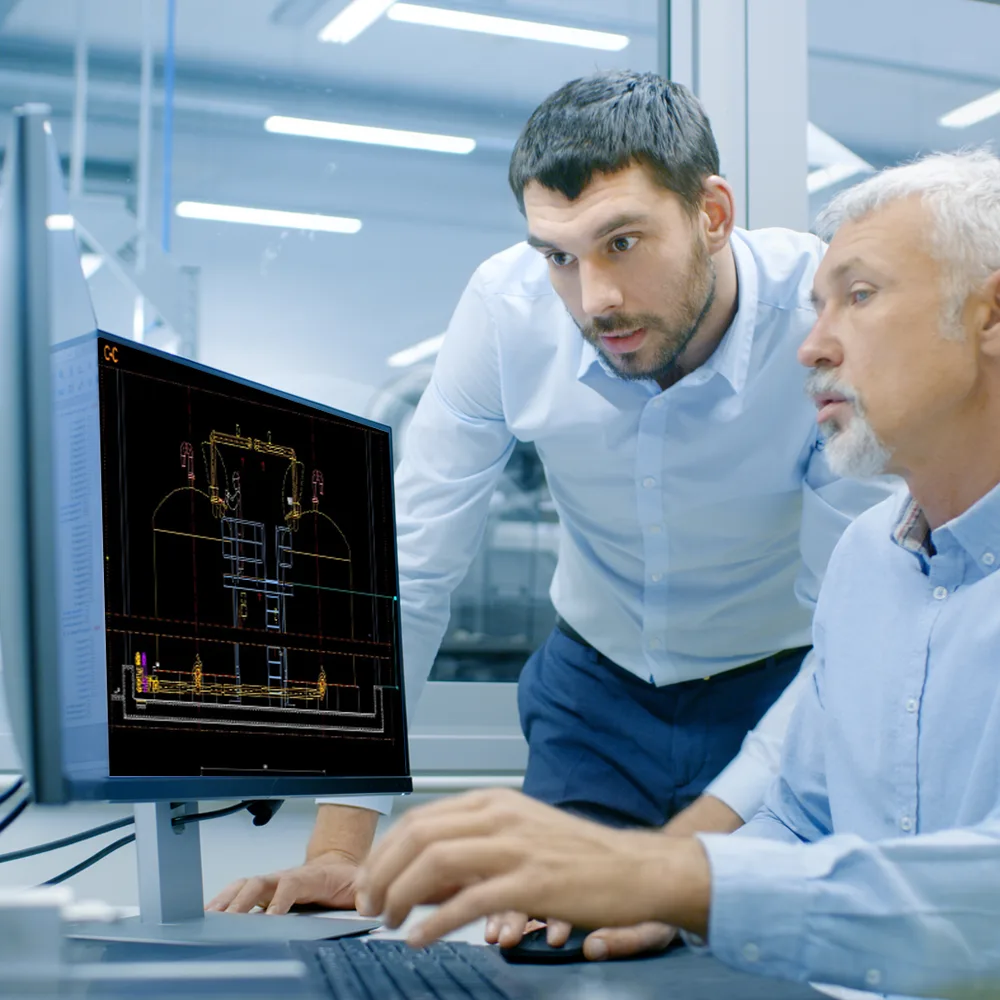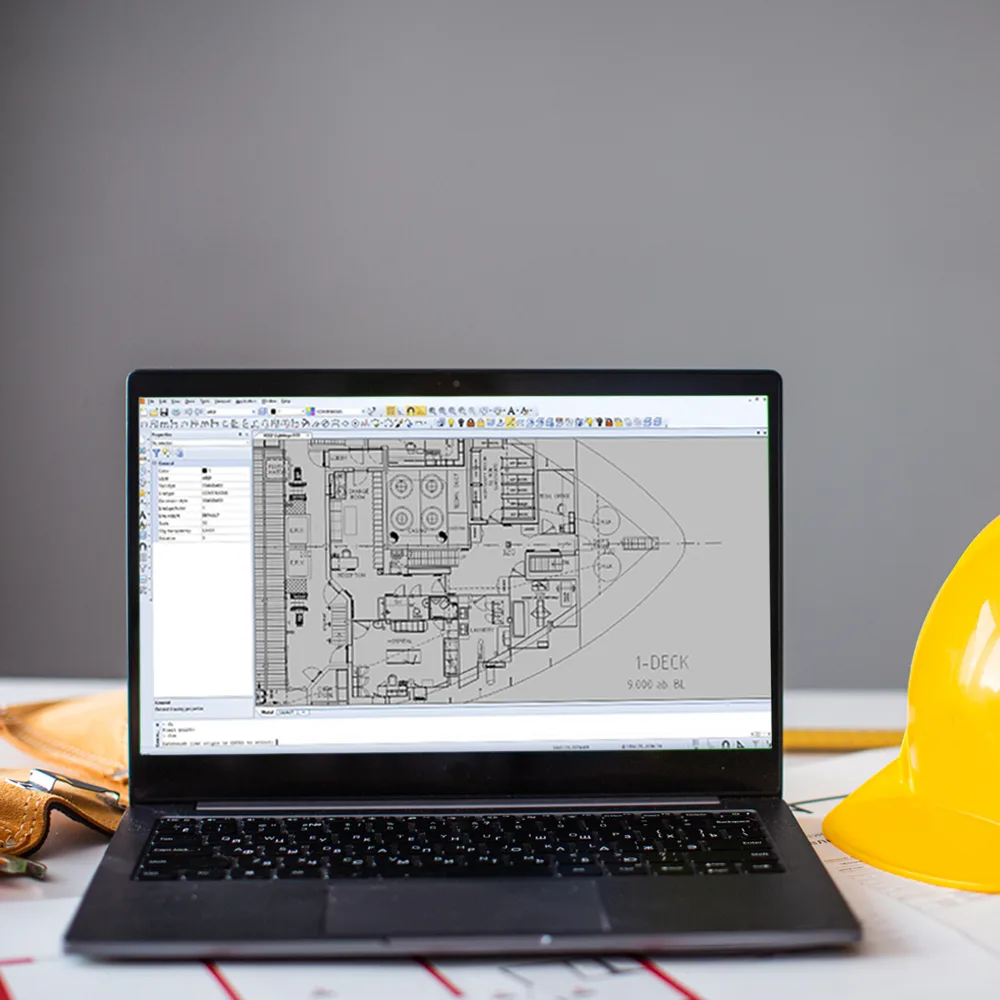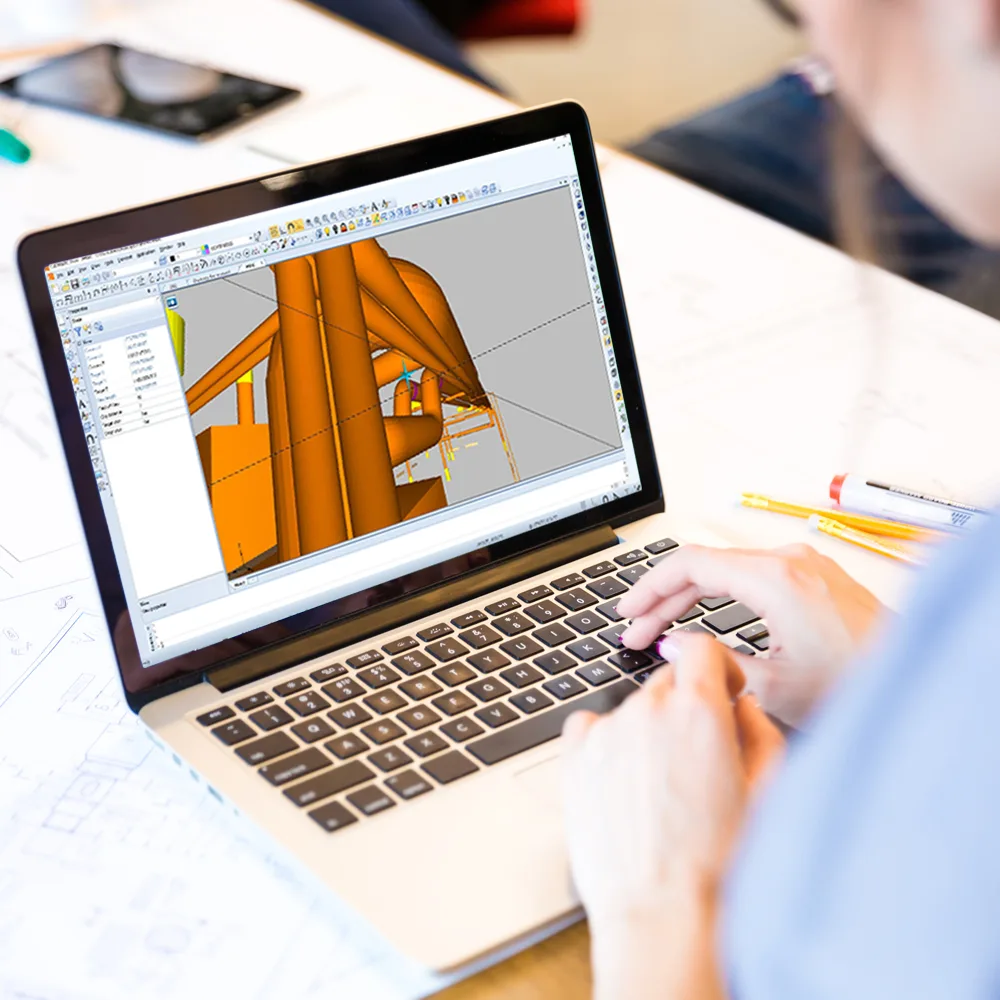Are you looking for high-quality CAD drawing software to boost your productivity and creativity? Try our 2D CAD software CADMATIC Draw for free with our 30-day trial and experience its powerful features for 2D drafting and 3D drawing.
With CADMATIC Draw, you can easily create accurate and detailed 2D drawings, thanks to its user-friendly interface and advanced functionalities. You can also edit any type and size of drawing, regardless of the software package it originates from, using its compatibility with a broad range of file formats.
Customize menus and toolbars to fit your own needs and increase your efficiency and productivity with automated tools and functionalities such as find & replace for editing drawing attributes. Collaboration with stakeholders using different CAD software is easy, thanks to CADMATIC Draw’s compatibility with DWG, DXF, IFC, and many other formats.
Multi-user environments benefit from common templates and user symbol libraries, ensuring a high standard of output documentation and easy-to-manage teamwork in projects.
Don’t miss the chance to explore CADMATIC Draw’s versatile drawing functions and familiar CAD functionalities for free. Sign up for our 30-day trial and experience the power of CADMATIC Draw today.
By clicking the “get the free trial” button, you will be directed to a form to fill out. After submitting the form, you will receive an email with the installation details. After installing the software on your computer, you will have 30 days to enjoy and experiment with the CADMATIC Draw. Once you have completed your trial, you can visit our store to subscribe to the software.
Terms of use
The CADMATIC Draw trial offers you the chance to explore the full capabilities of the latest versions of CADMATIC Draw for 30 days. The trial period starts immediately after you have filled out the CADMATIC Draw trial form. Please note that you can do the trial only once. The CADMATIC Draw trial cannot be installed on computers that already have licensed CADMATIC Draw installed. If you want a new trial period, please contact our sales team using our contact us form.