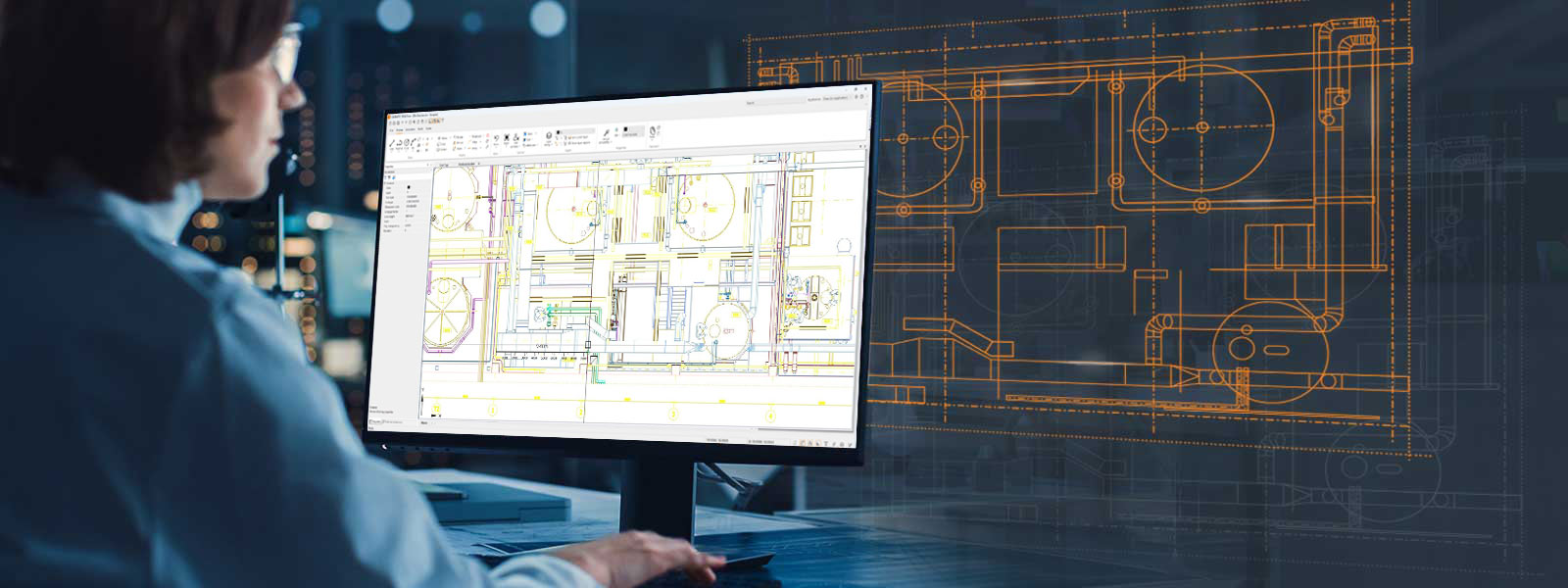2D & 3D CAD software
Explore CADMATIC Draw, an affordable and versatile 2D and 3D CAD software solution that excels in CAD drafting, 2D CAD drawing, and 2D drafting software capabilities while also offering impressive 3D drawing tools. Whether you’re an engineer, architect, or designer, CADMATIC Draw is the all-inclusive solution you’ve been searching for to bring your design concepts to life. For more information about CADMATIC Draw, please visit CADMATIC Draw page.
Compatibility with commonly used file formats and familiar CAD functionalities make it easy to implement CADMATIC Draw. The competitive price combined with functionalities such as find & replace, X-ref management, queue printing, and batch-save enable you to work efficiently with low costs. You can utilize the toolkit of CADMATIC Draw specialized for accurate 2D drafting, with the added potential to create and edit simple 3D drawings.
CADMATIC Draw combines cost-effectiveness with advanced drawing tools, making it an ideal choice for professionals seeking efficient 2D drafting and 3D drawing software. Enhance your CAD drafting capabilities and unlock the potential for 2D and 3D design with CADMATIC Draw. Visit the CADMATIC Draw page for more detailed information on this powerful software suite.
Whether you’re an architect working on intricate floor plans or an engineer creating detailed schematics, CADMATIC Draw is the software that empowers your creative vision.
Key Features of CADMATIC Draw:
• 2D and 3D drawing support: CADMATIC Draw provides comprehensive support for both 2D and 3D drawings, giving you the flexibility to work on a wide range of design projects.
• File format compatibility: Seamlessly import and export a variety of file formats including DWG, DXF, IFC, BCF, DGN, DRW, and PDF. This ensures easy integration with your existing CAD documentation.
• Image and object handling: CADMATIC Draw supports raster images (JPEG, TIFF, GIF, BMP, PNG) and OLE objects, allowing you to incorporate various visual elements into your drawings with ease.
• Reference image management: Efficiently manage reference images (XRF) to aid your design process, ensuring accuracy and precision.
• Powerful search and filter functions: CADMATIC Draw offers versatile searching, filtering, and sorting functions within the CAD drawing environment, streamlining your workflow.
• Drawing layer management: Organize your drawings effectively with drawing layer management, enhancing the clarity and organization of your projects.
• Printing capabilities: Benefit from versatile printing functions, including a built-in Smart PDF converter and queue printing, which simplify the process of generating high-quality output.
• Labels and drawing templates: Customize your drawings with labels and utilize drawing templates to maintain consistency and professionalism across your design projects.
What our customers are saying:
Read how Elektrilevi OÜ used CADMATIC Draw to standardize network diagram documentation.
“CADMATIC Draw’s pricing policy allowed us to introduce CAD software in the whole company. All users can view and change the scheme sheets in original format and there is no need for redrawing in a separate department”
– Taavi Janno / Elektrilevi OÜ
-

CADMATIC Draw Trial
Experience the power of affordable CAD drawing software with CADMATIC Draw. It supports 2D and 3D drawings and allows import/export in DWG, DXF, IFC, and many other formats. Streamline your workflow with its user-friendly interface and powerful features, saving time and effort. Sign up for a 30-day FREE trial and see the benefits for yourself!€0 Get the Draw trial -

CADMATIC Draw
CADMATIC Draw is an affordable CAD drawing software that supports 2D and 3D drawings, offering various options for import and export file formats, such as DWG, DXF, IFC, and many more. Its user-friendly interface and powerful features help you create precise and high quality drawings while streamlining your workflow. A 30-day FREE trial is available.From: €108 / month Select options This product has multiple variants. The options may be chosen on the product page